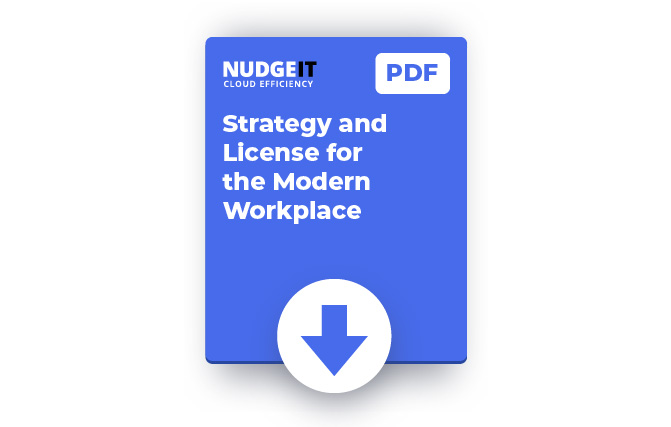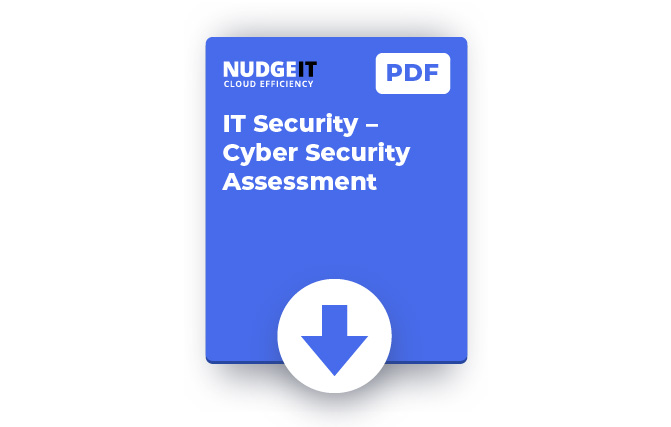Modern Workplace
Five key pillars of the modern workplace
Things have evolved from the once common industrial areas with large factories, where just a few managers were responsible for creativity and innovation, to an era of information where most workers are involved in knowledge-based work. Effective knowledge-based work requires easy access, the sharing of information, and easy collaboration, from anywhere. The pandemic shift to WFH and the requirement for companies to offer WFH has also increased the importance of the workplace. To create a modern workplace you need to consider five important pillars; creativity, teamwork, mobility, security and simplicity.
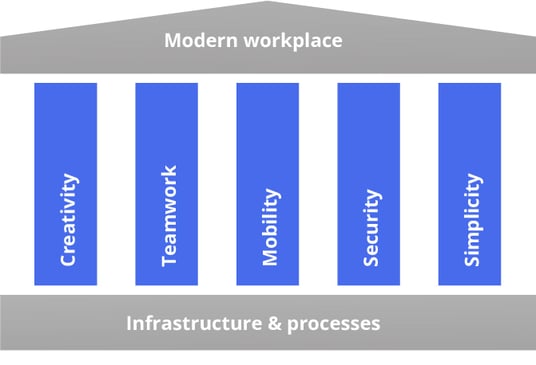
Any business that is going to transform requires investment, both in Technology with the right tools and Space to create the right environment, so that collaboration can take place among employees, and also the support of a Company Culture which is key to keeping the best people.
Are you faced with challenges of modernizing client support, and whether to use BYOD, corporate devices or a mix? Ultimately, users want the ability to work from everywhere, and your company needs to ensure it can deliver a great onboarding and maintenance, while protecting the environment against the ever-increasing security risks and economic costs. With the NUDGE IT assessment and strategy workshop, we will get you started on the right path to modernizing.
Modern Workplace Technology Components
Technology advances have brought in some pretty cool and useful tools to help organizations bring efficiency into the workplace. Cloud-based tools have paved the way for online storage of files, real-time collaboration on documents, chat capabilities, engagement tools, electronic whiteboards and external collaboration, the list is very long. These existing and upcoming tools form an integral part of every modern workplace, where collaboration and the team itself are at the centre.
The components for a modern workplace should serve both the end-user and the IT team, so that the end-user gets the right hardware, the right software, the right quality and the best security. We think Microsoft has the perfect hard-and software mix to suit the needs of all modern workplaces.
Software leading with M365
- Teams suite
- Office applications
- Teams telephony (optional)
- Azure AD
- Intune
- Autopilot
- Azure Virtual Desktop
- MECM
Hardware
- Workstation, laptop, mobile phone, tablet, surface hub
Modern Workplace Security/Compliance
As the areas of knowledge progress, the supporting software develops which results in the deployment of an increasing amount of applications, combined with more people collaborating both internally and externally. This all leads to increased pressure on both security and compliance. Issues to deal with are many and complex, and this require expertise. Microsoft has a series of products to support your efforts to keep your workplace environment secure and compliant:
- Identity
- AD
- Conditional Access
- Windows Helo
- Azure Information Protection
- Label your documents
- Data Governance Center
- Intelligent recommendation to improve IT governance
- Defender for Endpoint
- Defender for O365
- Defender for Identity
- CloudApp Security
NUDGEIT Is specialized in Microsoft, and we understand the various components and how they impact your security. We recommend you start with a Cyber Security Assessment to figure out where to focus your efforts with the biggest return on your invested time and money.
IT Security – Cyber Security Assessment
A Cyber Security Assessment to check resiliency and to suggest potential actions. By combining technical scanning with workshops it allows our experts to assess the current state and to suggest improvements in your cyber security.
Modern Workplace Configurations
As a company, you could take a simple approach and say all users are equal from a modern workplace perspective, but this is not effective, not only from an economic perspective but also because security and productivity aspects play a major role in the need to categorize or profile users. Defining users upfront helps to define the technology, the policies and the procedures that need to be in place to run an effective (economic, secure, efficient & productive) IT support service in the modern workplace. Typical major categories of users can be:
When the different personas have been identified, the trick is to map those to technical persona types that reflect these users' technology, processes, and security requirements. Typical technology user types that NUDGEIT identifies and samples of the technology and process definitions are shown below.
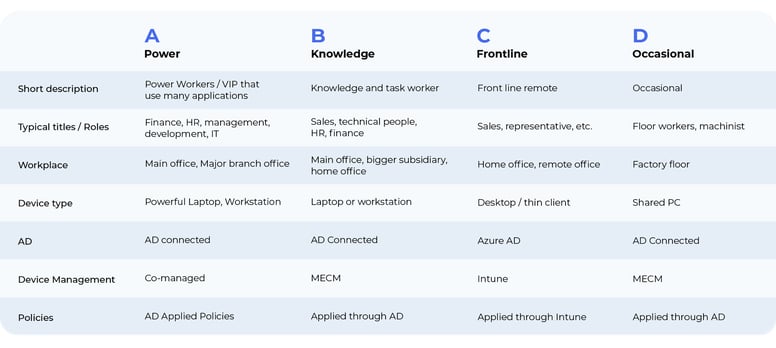
Modern Workplace Licensing
Licensing for the modern workplace is a jungle that is really difficult to navigate. Most companies are over licensed in many areas, not utilizing what they pay for, and typically have more than one product from different vendors doing the same or capable of doing the same functionality. Many companies purchase Enterprise Mobility plus Security (EM+S) for the sole purpose of getting the self-service password reset, with writeback to the on-premise AD, but the same company also own Okta for Single Sign-on and using Airwatch for mobile device management, not realizing that the Microsoft licenses they have already deployed have similar or better functionality.
To select the right licensing, start with the categorization of the users and their needs - when that is done the matching of the software can start, and this is a balance between functionality, standardization, and cost optimization. This is not easy, the Enterprise Security and Mobility E5 license capabilities are shown below as an example of how much attention you need to pay to the details to get the optimal configuration. If you want some help in untangling your licensing for the modern workplace, we recommend starting with our Modern Workplace Licenses Assessment service, which is a quick solution at a fixed price.
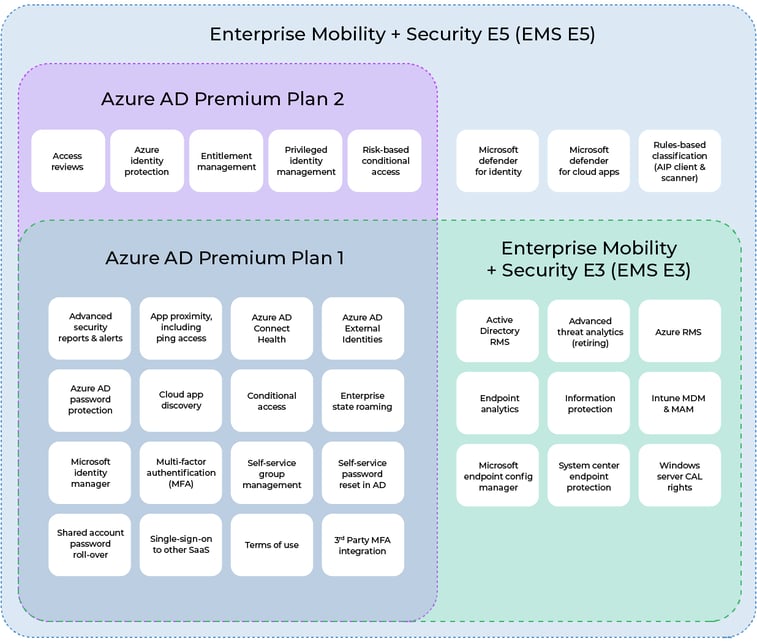
Untangle and optimise your licensing
Optimizing your licencing for the modern workplace with all the competing requirements, and the complexity of the vendors licensing schema is not an easy task, using our license assessment will get you off to a quick start.